How to make a mobile app for your business news website?
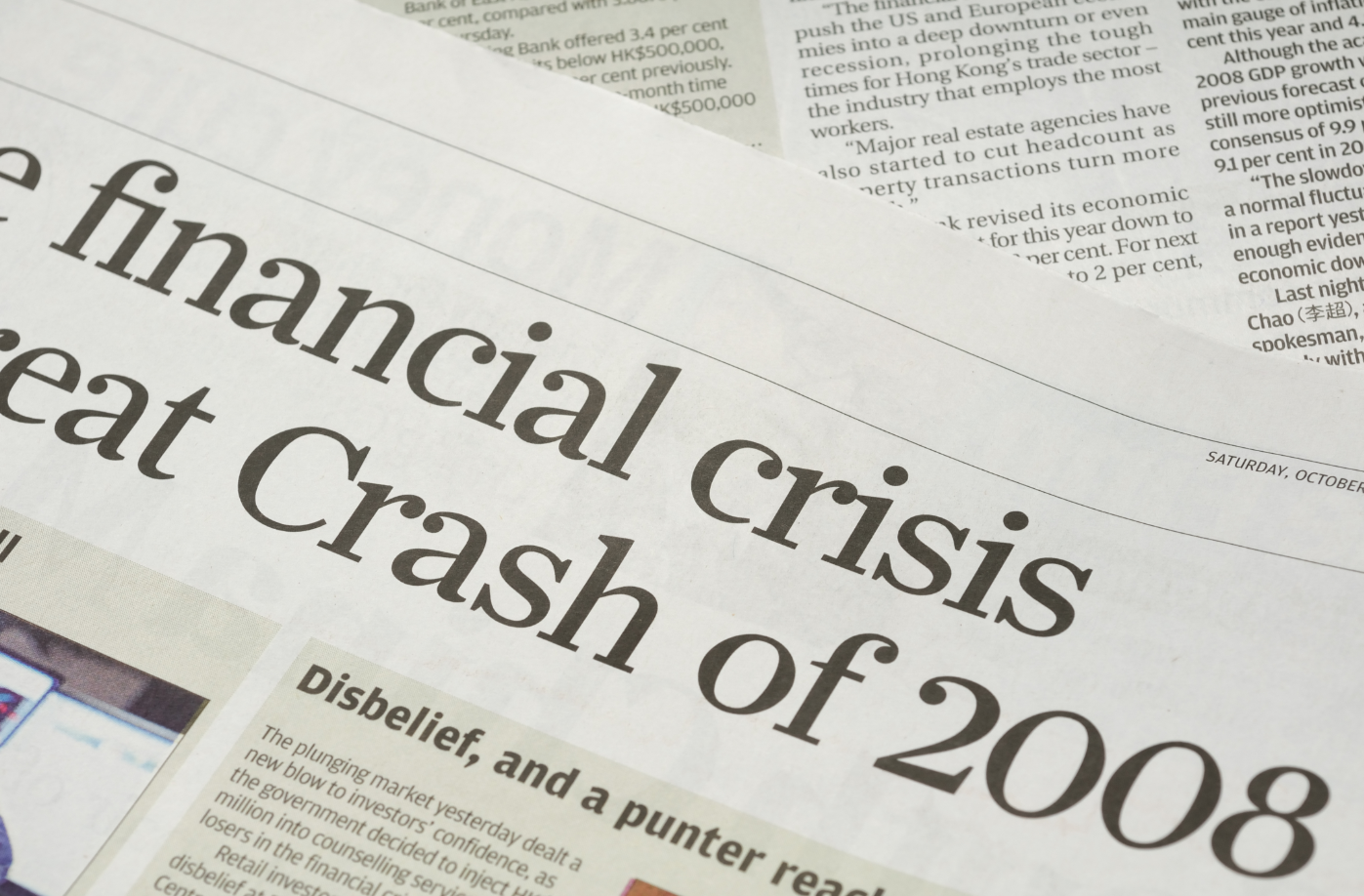
Business news websites are very popular these days. News consumers these days are increasingly adopting digital platforms like websites and apps to keep with the latest stories and news updates.
According to a recent report, there has been a 61% increase in news website traffic.
Business news websites have similarly grown in user adoption and popularity. They offer readers immediate access to pressing updates from the world of business.
Furthermore, it is simple for business journalists and writers to start a news website. Platforms like WordPress make it simple for businesses to start a website without actually needing a big technical team.
So starting a website is simple, and businesses can easily get one up and running. It is also easy for business writers to manage such websites because of their simplified backend panel.
Similarly, apps are also a digital medium where you can deliver business news to your subscribers and readers. The challenge is finding a way to make a free app for your subscribers that makes news stories easily accessible.
Here’s how you can get started with starting an app for your business news website.
1. Choose a development method
Making a mobile app can be a tedious process. Hiring an agency to make an app is an expensive ordeal, especially if your news agency is still getting off the ground.
The solution? You can either hire a team of developers to build an app or do it yourself. Building a technical team from scratch is almost as expensive, if not more, than hiring an outside agency.
Creating an app on your own is financially sound, and much less risky. It is not even necessary for you to learn high-spec programming to get started.
Development software like AppMySIte allows you to create mobile apps without needing to write any code.
If you don’t have the resources to hire a development team, using an app builder is an obvious choice. The following points explain the process of developing an app with software like AppMySite.
#2: Design the key assets of your business news app
The first step is designing the key assets of your business news app. AppMySite allows you to design your app’s crucial elements and screens.
You can choose from a range of design tools to set up the appearance of your app’s assets. Additionally, you can upload your app’s artwork for certain elements and screens if the existing design features are not ample.
The elements and screens you can design include your app’s icon, launch, onboarding, and home screens.
You can also set the color theme of your app, and this will be reflected across all your screens.
#3: Sync your website’s content and app
The next step is connecting your website and app. Doing this will sync your website’s content to the app.
How does this process work?
You first need to install the AppMySite plugin on your WordPress website. You can then use WordPress Application Passwords to complete your connection.
Once the connection is complete, your site content will be synced to the app. The synced content includes assets like posts, pages, categories, and menus. Your website’s users will also be able to log in to the app.
This means all your news articles and categories will be visible in the app’s native interface. Your app users would also be able to choose specific news categories.
The beauty of establishing a website-app connection is that you don’t need to publish content for your app separately. The connection will automatically sync all your news stories to the app in real-time.
In case there are issues with your connection, you can troubleshoot it and diagnose the errors on your own.
#4: Preview and test your business news app
You can preview the app you’ve designed and built on mobile device emulators. AppMySite enables you to preview your app on multiple device emulators.
You can choose from both Android and iOS devices while previewing your app.
On the preview emulators, you can see exactly how your app looks and works. In case there are discrepancies with your app’s working and design, you can go back and make the necessary changes.
Keep in mind, the ability to design your app, connect your website, and preview it, is available in the free plan itself. You can thus keep making free apps until you’re happy with the look and feel, and upgrade when you’re ready.
The emulators enable you to test every screen of the app. You can also download the AppMySite demo app and test your app on a real smartphone device.
#5: Download and publish your app
Finally, you can download the app from your account. You can download the APK or AAB file of your Android app, and an IPA file of your iOS app.
These files can then be uploaded to the app stores. You would need Google and Apple developer accounts to upload your app to the app stores.
Once your app is approved, it will go live on Google Play and App Store.
In conclusion
A business news app enables you to distribute your news stories to subscribers and readers in an accessible and native medium.
Beyond improving user experience, an app can also help your news app establish brand credibility. Trust is a big part of running a solid business news company, and an app helps you elevate your brand’s reliability.
Read more:
How to make a mobile app for your business news website?




