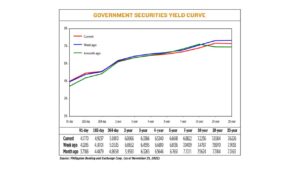eONETT: A more convenient way to secure an eCAR

Pursuant to Republic Act No. 11032 or the Ease of Doing Business Act, various government agencies, including the Bureau of Internal Revenue (BIR), have made efforts to use technology to streamline their services.
Guided by its Digital Transformation Roadmap, the BIR successfully rolled out the eAFS System for the submission of attachments to the income tax returns, and the Online Registration and Update System (ORUS), which enables end-to-end taxpayer registration online. And the BIR is at it once again with the rollout of the Electronic One-Time Transaction (eONETT) System.
According to Revenue Memorandum Circular (RMC) No. 56-2023, the eONETT System allows taxpayers to file the relevant taxes and secure an electronic Certificate Authorizing Registration (eCAR) online. The web-based platform enables taxpayers to process their ONETT online, anytime, anywhere. It also allows the BIR to monitor and facilitate the assessment and collection of taxes from one-time transactions. As of this writing, only the applications for eCAR involving the sale of real property can be processed via eONETT.
Transacting through eONETT involves four simple steps: (1) creation of a user account; (2) submission of the eCAR application; (3) filing and payment of taxes and fees; and (4) claiming the eCAR.
CREATION OF THE TAXPAYER USER ACCOUNTFirst, you must create a taxpayer user account at https://www.eonett.bir.gov.ph/ or through the eServices section of the BIR website and clicking the eONETT icon. Once the log-in page appears, click the “Create New Account” button. Fill out the necessary information, and make sure to provide a valid and active e-mail address. Click the “Sign Up” button and a confirmation link will be sent to your e-mail. Then, click the link received through e-mail and simply follow the steps to confirm the creation of the user account.
After clicking the link, you will be directed to the eONETT Login Page where you will input your e-mail address as the Username and your 12-digit password. Click the “LOGIN” button, and you will be directed to the eONETT homepage.
SUBMISSION OF THE eCAR APPLICATIONIn the homepage, you may select either the “+ New CGT & DST Application” button for sale of real property classified as capital assets, or the “+ New EWT or DST Application” button in case of sale of real property classified as ordinary asset, according to the type of application/transaction you wish to process. You will then be redirected to the online application form. Fill out the form with the necessary information, and upload all the documentary requirements.
After clicking “Submit Application,” the system will automatically assign a transaction number and the data will be transmitted electronically to the concerned BIR district office. The application will be evaluated by the Revenue Officer or Group Supervisor and will then be endorsed to the Revenue District Officer/Assistant Revenue District Officer/Chief of Assessment Section for the approval of the ONETT Computation Sheet (OCS).
All submitted applications can be viewed on the homepage. You may click the corresponding transaction number to view the status of the submitted application. The status could either be “Pending,” meaning the OCS is awaiting approval, or “For Payment,” which means that the OCS is approved and that the tax due reflected therein needs to be paid.
Once the OCS is approved, a pop-up notification message will let you know that you may now proceed with the payment of the computed tax due and convenience fee of P50.
FILING AND PAYMENT OF THE RELEVANT TAX RETURNS AND CONVENIENCE FEEFrom the homepage, you will then download and print the relevant tax returns to be filed and paid.
Taxpayers may opt to pay using the following payment channels:
• For over-the-counter payment, proceed to any Authorized Agent Bank, present the downloaded BIR Forms and pay the corresponding tax due and related fees.
• For online payment, under the “Proof of Payment” tab, you may click the “ePAY” icon and you will be directed to the various ePayment channels.
On the other hand, you may pay the applicable convenience fee by selecting from a broader range of payment methods available.
After successfully paying the required tax due and convenience fee, you may now proceed to submit the proof of payment. Click the “Proof of Payment” tab to encode the necessary payment details and upload the scanned documents/proof of payment, then click the “Submit” button.
You will be notified once the payment has been verified and may then download the Claim Slip for presentation to the concerned Revenue District Office (RDO) in claiming the eCAR.
CLAIMING THE eCARTo claim the eCAR, taxpayers must present the actual/physical copies of the application documents together with the downloaded BIR Forms and Claim Slip to the concerned RDO where the application was filed. All original documents presented must be the same documents uploaded in the eONETT system. The taxpayer must then accomplish the ONETT Customer Satisfaction Survey Form (CSSF). After this step, you may now claim your eCAR.
Since the eONETT System is new, we have yet to see how the implementation of this system would improve the turnaround time to complete the eCAR application’s end-to-end process. As with any new processes, some birth pains can be expected, but I would expect that once the wrinkles have been sorted out, eCAR applications should be faster and more convenient than the traditional manual filing.
I look forward to the system soon accepting eCAR applications for the sale or transfer of shares. Transactions like these are also frequently encountered and processed with the BIR similar to transfers of real property. I believe the processing of eCAR for this type of transaction would likewise be more efficient through the eONETT system.
I look forward to the BIR’s next milestone as it goes through its digital transformation with a view towards providing taxpayers with excellent service.
The views or opinions expressed in this article are solely those of the author and do not necessarily represent those of Isla Lipana & Co. The content is for general information purposes only, and should not be used as a substitute for specific advice.
Aubrey Gayle T. Diaz is an assistant manager at the Tax Services department of Isla Lipana & Co., the Philippine member firm of the PwC network.